Difficulty Level = 3 [What’s this?]
I harvested this LED clock display from an ancient VCR and wrote an Arduino sketch to drive the display. First I experimented with the leads to understand which leads controlled what behavior. There are 4 digits on the display and there are 4 corresponding leads for positive voltage to drive them (the Arduino pins connected with the resistors). Then there are 7 ground pins (the yellow wires) that correspond to the seven segments on each digit (well, the leftmost digit only has 2 segments). There’s also a pin for the colon but one of the LEDs is burned out.
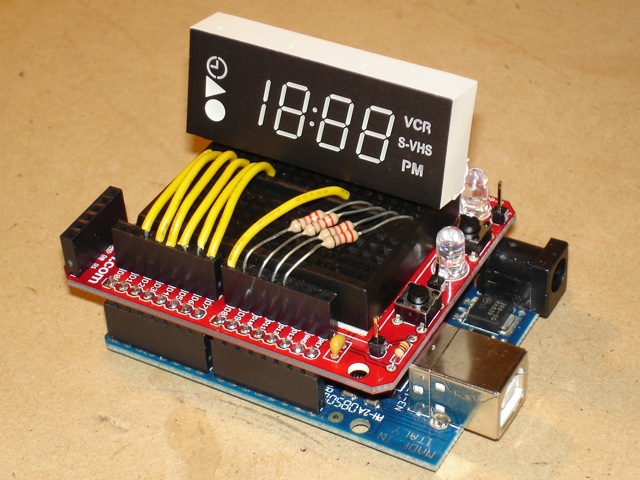
ClockShield!
If you are unfamiliar with this multiplexing I’ve tried to explain, then study the code for the sketch. The array ‘number’ contains the information about what segments need to be on for each number. This might seem hard to understand at first, but I can guarantee an “ah ha!” moment when you get it.
// These are indexes into the groundPins array
#define MIDDLE 0
#define UPPER_L 1
#define LOWER_L 2
#define BOTTOM 3
#define LOWER_R 4
#define UPPER_R 5
#define TOP 6
int groundPins[7] = {2, 3, 4, 5, 6, 7, 8};
int digitPins[4] = {9, 10, 11, 12}; // positive voltage supply for each of the 4 digits
int ON = HIGH;
int OFF = LOW;
int number[10][7]; // holds information about which segments are needed for each of the 10 numbers
int digit[4]; // holds values for each of the 4 display digits
int hours = 12;
int minutes = 8;
int elapsedMinutes = 0;
int seconds = 0;
void setup()
{
initNumber();
for(int i=0; i < 7; i++) {
pinMode(groundPins[i], OUTPUT);
digitalWrite(groundPins[i], HIGH);
}
for(int i=0; i < 4; i++) {
pinMode(digitPins[i], OUTPUT);
digitalWrite(digitPins[i], LOW);
}
}
void loop() {
int n = 0;
unsigned long time = millis() - (elapsedMinutes * 60000);
seconds = (time / 1000);
if (seconds > 60) {
seconds = 0;
minutes++;
elapsedMinutes++;
if (minutes >= 60) {
minutes = 0;
hours++;
if (hours > 12) {
hours = 1;
}
}
}
n = (hours * 100) + minutes;
setDigit(n);
for(int g=0; g < 7; g++) {
digitalWrite(groundPins[g], LOW);
for(int i=0; i < 4; i++) {
if (digit[i] < 0) {
continue;
}
digitalWrite(digitPins[i], number[digit[i]][g]);
}
delay(getDelay());
digitalWrite(groundPins[g], HIGH);
}
}
void setDigit(int n) {
n = n % 2000;
digit[0] = n % 10;
digit[1] = (n / 10) % 10;
if ((digit[1] == 0) && (n < 10)) {
digit[1] = -1;
}
digit[2] = (n / 100) % 10;
if ((digit[2] == 0) && (n < 100)) {
digit[2] = -1;
}
digit[3] = (n / 1000) % 10;
if (digit[3] == 0) {
digit[3] = -1;
}
}
int getDelay() {
if (millis() > 10000) {
return 0;
} else {
return (int) (((10000 - millis()) / 10000.0) * 125);
}
}
void initNumber() {
number[0][MIDDLE] = OFF;
number[0][UPPER_L] = ON;
number[0][LOWER_L] = ON;
number[0][BOTTOM] = ON;
number[0][LOWER_R] = ON;
number[0][UPPER_R] = ON;
number[0][TOP] = ON;
number[1][MIDDLE] = OFF;
number[1][UPPER_L] = OFF;
number[1][LOWER_L] = OFF;
number[1][BOTTOM] = OFF;
number[1][LOWER_R] = ON;
number[1][UPPER_R] = ON;
number[1][TOP] = OFF;
number[2][MIDDLE] = ON;
number[2][UPPER_L] = OFF;
number[2][LOWER_L] = ON;
number[2][BOTTOM] = ON;
number[2][LOWER_R] = OFF;
number[2][UPPER_R] = ON;
number[2][TOP] = ON;
number[3][MIDDLE] = ON;
number[3][UPPER_L] = OFF;
number[3][LOWER_L] = OFF;
number[3][BOTTOM] = ON;
number[3][LOWER_R] = ON;
number[3][UPPER_R] = ON;
number[3][TOP] = ON;
number[4][MIDDLE] = ON;
number[4][UPPER_L] = ON;
number[4][LOWER_L] = OFF;
number[4][BOTTOM] = OFF;
number[4][LOWER_R] = ON;
number[4][UPPER_R] = ON;
number[4][TOP] = OFF;
number[5][MIDDLE] = ON;
number[5][UPPER_L] = ON;
number[5][LOWER_L] = OFF;
number[5][BOTTOM] = ON;
number[5][LOWER_R] = ON;
number[5][UPPER_R] = OFF;
number[5][TOP] = ON;
number[6][MIDDLE] = ON;
number[6][UPPER_L] = ON;
number[6][LOWER_L] = ON;
number[6][BOTTOM] = ON;
number[6][LOWER_R] = ON;
number[6][UPPER_R] = OFF;
number[6][TOP] = ON;
number[7][MIDDLE] = OFF;
number[7][UPPER_L] = OFF;
number[7][LOWER_L] = OFF;
number[7][BOTTOM] = OFF;
number[7][LOWER_R] = ON;
number[7][UPPER_R] = ON;
number[7][TOP] = ON;
number[8][MIDDLE] = ON;
number[8][UPPER_L] = ON;
number[8][LOWER_L] = ON;
number[8][BOTTOM] = ON;
number[8][LOWER_R] = ON;
number[8][UPPER_R] = ON;
number[8][TOP] = ON;
number[9][MIDDLE] = ON;
number[9][UPPER_L] = ON;
number[9][LOWER_L] = OFF;
number[9][BOTTOM] = ON;
number[9][LOWER_R] = ON;
number[9][UPPER_R] = ON;
number[9][TOP] = ON;
}
Now for the fun. The getDelay() method returns a delay based on how long the sketch has been running. First we start with a longer delay (125ms) between each segment so you can see visually how the digits are being rendered. Over the course of 10 seconds, we reduce the delay to 0. This way you can see exactly how quickly rendering the display causes you to see the digits without ficker even though each segment is being displayed separately! Cool, huh?

this clock is very good, and the initial animation is a very good idea.
I modified it for working on a Common Cathode Display.
a question, do you considered in your sketch the Digit1 on the rihgt or left ?
normally the datasheet of display consider Digit1 on left.
a tips, use official name for 7 segment, a,b,c,d,e,f,g in the sketch give more readibility.
I was looking for something to repair a 4 digit LED clock that I built in the 70’s using a AY51224A clockchip.
I have a prototype going using a CC 4 digit display 5461AS with a UNO and a DS1307 RTC. Initial time setting is done over the serial port, thereafter the battery in the RTC keeps the time even if power is removed. I wanted my clock to be 24 hrs so that has been too.
Of course I kept the neat slow multiplex feature in with a switch to enable it as The Custom Geek did.
This is my first Arduino project.
Many thanks for the push in the right direction!
I have added my version with RTC and set time over USB with automatic drift calculation and correction at https://sourceforge.net/projects/arduinoledclock/ Enjoy – it is free.
Hi
https://goo.gl/photos/Tw5zi3jwKH7sdcku6
I have this 4 digit 7 segment counter display and i want to do a similar project, to make a clock out of this I want help connecting this to Arduino.
Thank you
Vezoan