This Audio Hacker project is similar to the 12-bit Sampler, but divides the Audio Hacker SRAM into 4 banks so that you can record and play back 4 different samples. To make the hardware setup easy, we’re using the DJ Shield because it has 5 buttons. The 4 memory banks are assigned to the 4 samples like this:
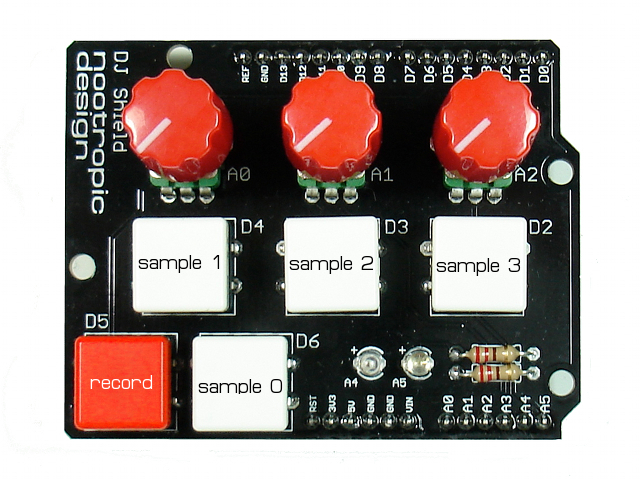
You don’t have to use the DJ Shield if you put 5 buttons on a breadboard. The assignments should be:
Record button = D5
Sample 0 button = D6
Sample 1 button = D4
Sample 2 button = D3
Sample 3 button = D2
Load the Audio Hacker example sketch File->Examples->Audio Hacker->MultiSampler_12bit.
To record a sample, press and hold the record button down, then hold down a sample button to record it. Release the sample button when done recording, or if you exhaust the memory size for that sample, the output will stop. To play a sample, press and hold the sample button on which the sample was recorded. Now you can record and play back 4 different audio samples in the SRAM!

Whenever I press buttons D4-D1, I get a loud static instead of my sample. Please help
Are you holding both the record button and the sample button to record? Just pressing the record button (D5) does not record anything.
From the project: “To record a sample, press and hold the record button down, then hold down a sample button to record it.”