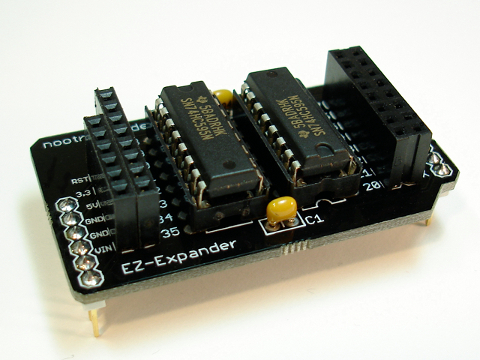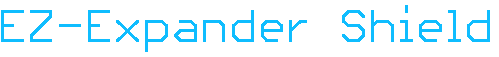Preparation
- Gather required tools: soldering iron, solder, wire cutters, and some tape for holding components in place while you solder them. I recommend wearing eye protection when you are clipping off the excess leads on components because the small pieces of metal can go flying in any direction.
- Check the parts list to make sure you have everything:
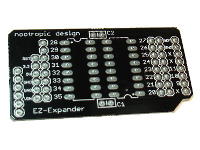
PCB
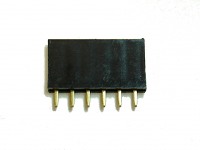
6-pin female header

16-pin IC socket (2)
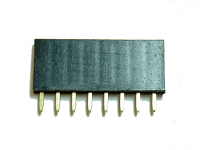
8-pin female header

74HC595 shift register IC (2)

8×2 female header

0.1uF capacitor (2)
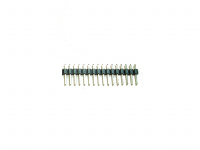
16-pin male header
Step 1: Solder the .1uF capacitors into place
First we’ll solder the two small .1uF capacitors into place. They go in the two spots on the board marked C1 and C1. These capacitors are not polarized so you don’t have to worry about placing them backwards. Bend the leads outward to hold the capacitors flush against the board.
Turn the board over and solder the capacitors into place. Then snip off the leads close to the solder joint.
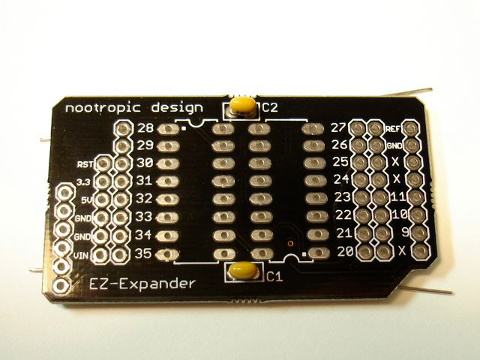
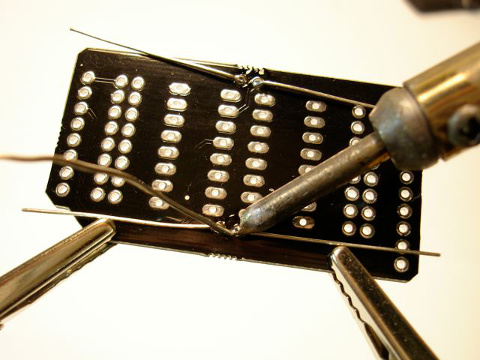
Step 2: Solder the IC sockets into place
The IC sockets are in the center of the board. IMPORTANT: Notice that the ICs are not positioned the same. They point opposite directions. The board silkscreen shows the positions of the notched ends of the socket and IC. A white dot also shows the location of pin number 1 on the IC. Position the IC sockets on the PCB such that the notches in the sockets match with the notches on the board.
To solder the sockets in place, I use blue painter’s tape to hold them against the board while I solder on the bottom. Any sort of masking tape will do. Make sure the socket is flat against the PCB when you solder it into place.
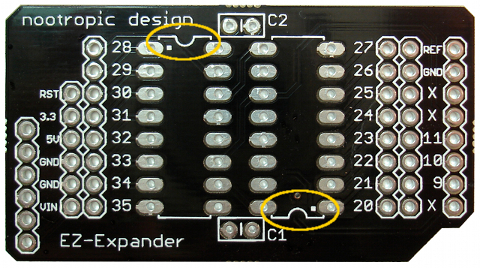
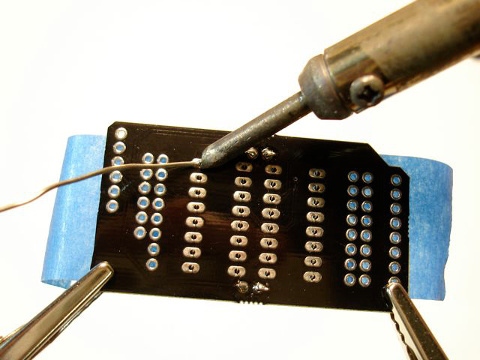
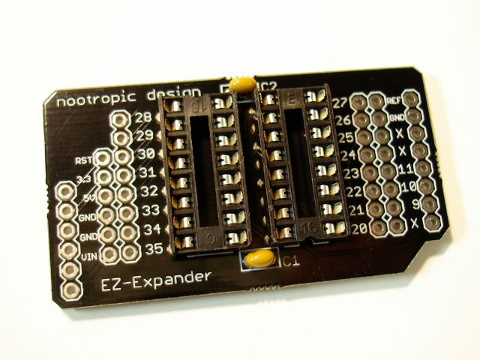
Step 3: Solder 8×2 female header into place
This two-row header is soldered into place on the right side of the IC sockets. One row is for the new pins numbered 20-27. The row closer to the edge of the board brings up the Arduino pins 8-13, GND, and AREF. Since pins 8, 12, and 13 are used by the EZ-Expander shield, they are not available for use and are marked with an ‘X’. Again, some tape will help keep it in place when you solder the pins on the bottom of the board. You can do it.
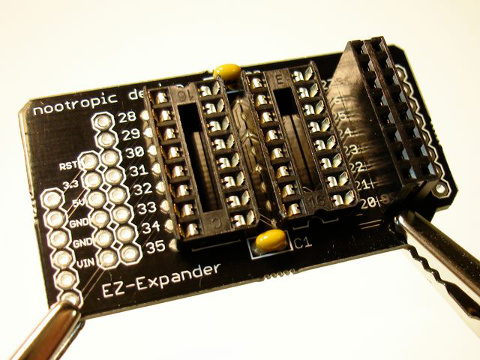
Step 4: Solder the 8-pin and 6-pin female headers into place
The 8-pin header goes on the left side of the chip sockets and gives you access to EZ-Expander pins 28-35. The 6-pin header is flush next to it and provides access to the six pins from the Arduino board (VIN, GND, GND, 5V, 3.3V, and RST). Some tape can be used to hold these in place while you solder them.
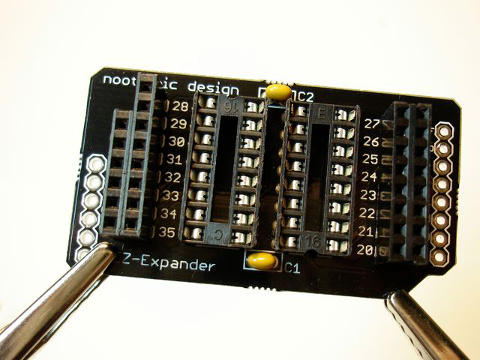
Step 5: Break or cut the 16-pin male header
The male headers will be soldered to the bottom of the EZ-Expander shield so that it can be positioned on the Arduino. Using a pair of pliers or diagonal cutters, break or cut the 16-pin male header into an 8-pin header and a 6-pin header. (Your kit may contain two 8-pin headers instead of a 16-pin header). You will have two pins left over. They are my special gift to you.

Step 6: Solder the male headers into place
If you’ve gotten this far, you’re home free. Put the male headers on the bottom of the EZ-Expander PCB and solder them into place on the top of the board. I find it easiest to put the male headers into breadboards and simply place the PCB on top for soldering.
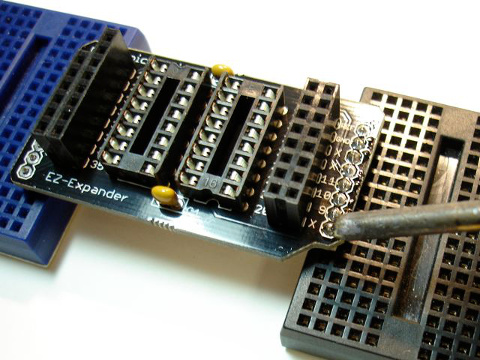
Step 7: Insert the shift register ICs into the IC sockets
IMPORTANT: Recall that they must be oriented correctly! The notch at one end of the IC corresponds with the notch in the socket and on the PCB.
IMPORTANT:Be careful of static electricity! Make sure you touch something grounded before handling the ICs. I usually touch a screw on the wall plate on an electrical outlet to zap away any static discharge. I also have some copper pipes handy in my subterranean laboratory — pipes are grounded also.
I usually need to slightly bend in the pins on the IC before inserting into the socket. If you accidentally bend a pin badly, don’t worry; you can straighten it with needlenose pliers.
Congratulations, you did it. Wow, 80 soldering points! Enjoy a cool beverage. Now you can test your shield using the EZ-Expander software library and some imagination.