Build a clock that looks seriously dangerous! Perfect for Airsoft and Escape Rooms.
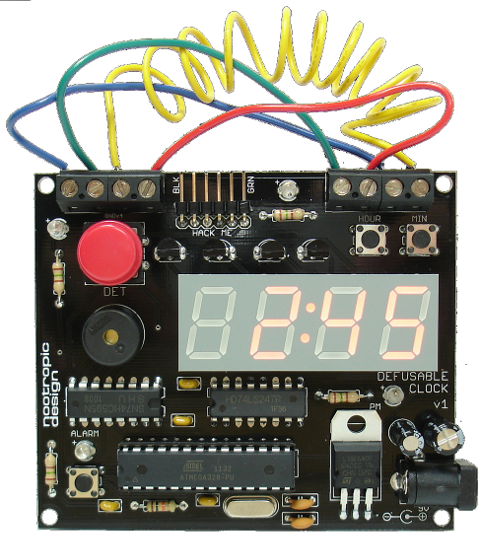
NOTICE: This product has been completely redesigned as the new Game Timer Pro! It is perfect for Airsoft and Escape Rooms! Check out the Game Timer Pro now
JUST ELECTRONICS — NO PHONY BOMB PARTS INCLUDED!
The Defusable Clock kit lets you build a scary looking clock that you can actually “defuse”. Only the electronics are included — you use your imagination to build the device you want! Available ONLY as a kit (soldering required).
The Defusable Clock is a fully-functional alarm clock just like you’d expect (a normal beeping alarm, snooze alarm, etc.). But at any time you can press the big red button to start a scary countdown sequence exactly like bombs in Hollywood movies. There are 4 wires across the top of the clock. You have 10 seconds to choose the correct wire to cut: one wire stops the countdown and saves the day, two have no effect, and one will “detonate” the device immediately. These role of each wire is randomly assigned when the detonate button is pressed, so it’s a new challenge every time. You can also choose your own countdown duration if 10 seconds is too short.
Also, the wires are attached with screw terminals, so you can replace them easily. If you don’t want to actually cut the wires, you can just pull them out of the screw terminals if you keep the screws a little loose.
Dear Federal Agents and other Law Enforcement:
This is only a clock. It is no more dangerous than any other clock. I don’t know anything about explosives beyond what I’ve seen in movies. So, if you are with the FBI, Department of Homeland Security, CIA, ATF, Department of Defense, National Counterterrorism Center, Interpol, or SEAL Team Six, please know that I am on your side!
So, we’re cool, right?
By using your imagination, you can build a clock that looks like a dangerous device. For example, phony dynamite can be made by wrapping brown paper around wood dowels. More project ideas are in the defusable clock gallery and you are invited to send in your own pictures.
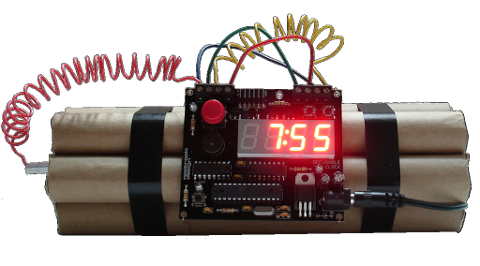
Dear Pranksters:
Yeah, you. I know you are excited to scare your friends and coworkers with a phony bomb, but use your head. This kind of device can make people freak out and call the authorities. So don’t bring this to school or to work, and certainly don’t bring it anywhere near an airport! Seriously, don’t get yourself into trouble.
Features
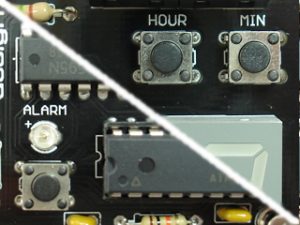
Functions as an ordinary alarm clock with snooze alarm and two alarm modes (normal beeping, and countdown sequence).
There’s no battery backup, but the current time, alarm time, and mode are preserved in EEPROM.

When you press the big red button, the detonation countdown sequence starts. You’ve got 10 seconds to cut the correct wire or the clock “explodes” with flashing red LEDs. (You can set the countdown sequence to higher values — see detailed usage below.)

The wires are held with screw terminals so they are easily replaced. If you don’t want to actually cut the wires, you can leave the screws a bit loose and pull the wires out instead.

Requires a common 9V DC power adapter with a 2.1mm center-positive plug. The adapter should be rated for at least 200mA. This is also available in the nootropic design store.
The clock can also be powered by batteries. Six AA, C or D cell batteries can be used to provide 9V. C or D cells will provide the longest life. The clock draws about 90mA of current.
V2 boards also have connections to allow you to connect external power.

There are connections for an external device. The trigger will be 5V during the “detonation” sequence, then will got back to 0V. This allows you to connect external devices like relays. IMPORTANT: The trigger pin can only deliver 20mA of current, so do NOT try to directly control a device that requires lots of current. See instructions for connecting a relay to the Defusable Clock.
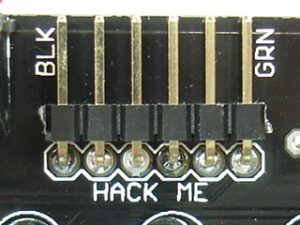
The Defusable Clock is completely hackable. It is powered by an ATmega328 microcontroller with the Arduino bootloader, so you can easily reprogram it to your liking. The software is all open source! More info below.
Usage Guide
Setting the Time
To set the time, simply press the HOUR and MIN buttons. You can hold the buttons to make the numbers advance automatically. When setting the hour, the LED marked PM will indicate that the hour is PM. (The PM LED is only lit when setting the time and alarm because it is quite bright and distracting.)
Setting the Alarm
Hold down the ALARM button (lower left corner of board), then use the HOUR and MIN buttons to set the alarm time. The LED marked PM indicates if the alarm time is PM.
There are 3 alarm modes, OFF, ON, and DEFUSE. To cycle through the alarm modes, hold the ALARM button, then press the large red DET button. Two LEDs indicate which mode the alarm is in. One LED is near the ALARM button, the other is near the large red DET button.
| LED indicators | alarm behavior | |
| alarm OFF | alarm LED off, DET LED off | alarm is off |
| alarm ON (normal mode) | alarm LED on, DET LED off | alarm will beep |
| alarm ON (defuse mode) | alarm LED on, DET LED on | alarm will beep a few times, then 10 second countdown sequence begins |
Turning off the Ringing Alarm
When the alarm is beeping (normal mode), turn the alarm off by pressing the alarm button.
For snooze, press the red DET button. Alarm will ring again in 9 minutes.
If you are using the “defuse” alarm mode, you can try to defuse the clock by cutting the right wire. Otherwise, the 10 second countdown will reach 0 and the device will “detonate”.
Starting the Countdown Sequence
Press the red DET button to start a 10 second countdown sequence. If you want the countdown length to be longer, press the HOUR and MIN buttons before releasing the DET button. You can set the countdown to be up to 99 minutes and 59 seconds.
During the countdown, choose the correct wire to defuse the device. One wire stops the countdown safely, two have no effect, and one will cause the device to detonate immediately. The role of each wire is assigned randomly each time the DET button is pressed.
New features in V2: If you have version 2 of the Defusable Clock, you may adjust the countdown duration up or down. When holding down the red DET button, you can use the MIN and HOUR buttons to increase the countdown time. To decrease the countdown time, also hold the ALARM button while holding down the DET button. When you release the DET button, the countdown starts and this countdown value is the new default. It is written to EEPROM and is saved even if the power is disconnected.
Hacking the Defusable Clock
At nootropic design we make our hardware designs as hackable as possible. The Defusable Clock is based on Arduino technology so that it can be easily reprogrammed using the Arduino IDE (Integrated Development Environment). Anyone with beginner level programming skills can modify the behavior of the Defusable Clock.
To program the device, you will need to install the Arduino IDE which you can download from the Arduino web site.

You also need a USB-to-serial adapter board or cable. You can find a Adafruit FTDI Friend USB-to-serial adapter in the nootropic design store, and they are widely available elsewhere. An FTDI cable like this will also work.
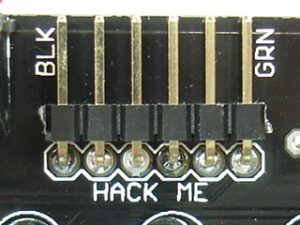
Connect the cable or adapter board to the programming header such that the black wire and green wire match the markings on the silkscreen.
Download and compile the Defusable Clock firmware. Install this in your Arduino sketchbook directory. Now you can make changes to the code as you see fit. It is documented reasonably well. This is the firmware developed for the V2 version of the board, but will work with the V1 version as well.
Compile and upload to the Defusable Clock board using the Arduino IDE. In the Arduino Tools->Board menu, choose “Uno” as the board type. If the upload doesn’t work, chose “Duemilanove” as the board type. Older kits have the Duemilanove bootloader, and more recent kits have the Uno bootloader. The functionality of the clock is the same, however.
