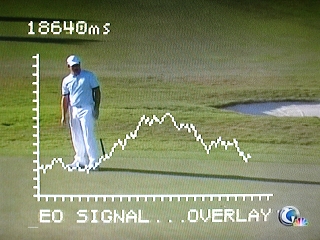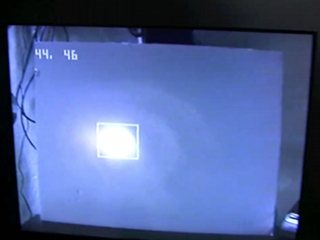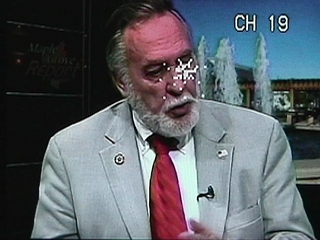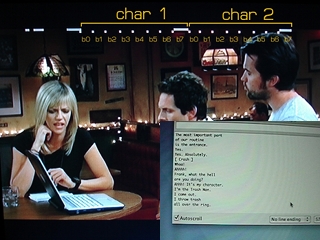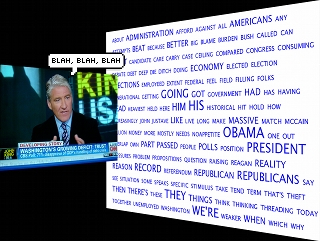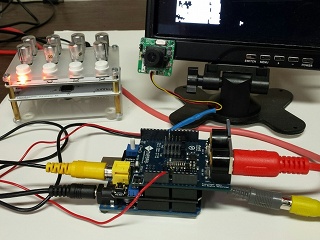The code for all of these projects is included in the Video Experimenter library as examples.
Text and Graphics Overlay
Demonstrates how to overlay text and graphics onto a television signal.
Video Frame Capture
Give your Arduino the gift of sight by capturing low-res images from a video camera. Experiment by adjusting the brightness threshold, and even overlay the captured pixels onto the original image signal.
Computer Vision
Detect bright or dark objects within a video signal and compute the bounding box for the object. Perform an edge detection algorithm on an image to find the outline of a complex shape.
TV Blaster
Uses the overlay capability of the Video Experimenter to allow you to shoot at a TV broadcast. Use a Wii nunchuk controller to blast your TV!
Decode Closed Captioning
Decode the closed captioning data embedded in an NTSC (North American) television broadcast and write it to the serial output for display on your computer. You can even modify the closed captioning text and overlay it on the TV screen.
Visualize TV Dialog Using Closed Caption Data
Decode closed caption words in the Arduino and visualize the spoken dialog in a “word cloud” in a Processing program running on your connected computer.
Video Experimenter as MIDI Controller
Use a video signal and Video Experimenter to make a MIDI controller for a synthesizer. Crazy technology mashup!